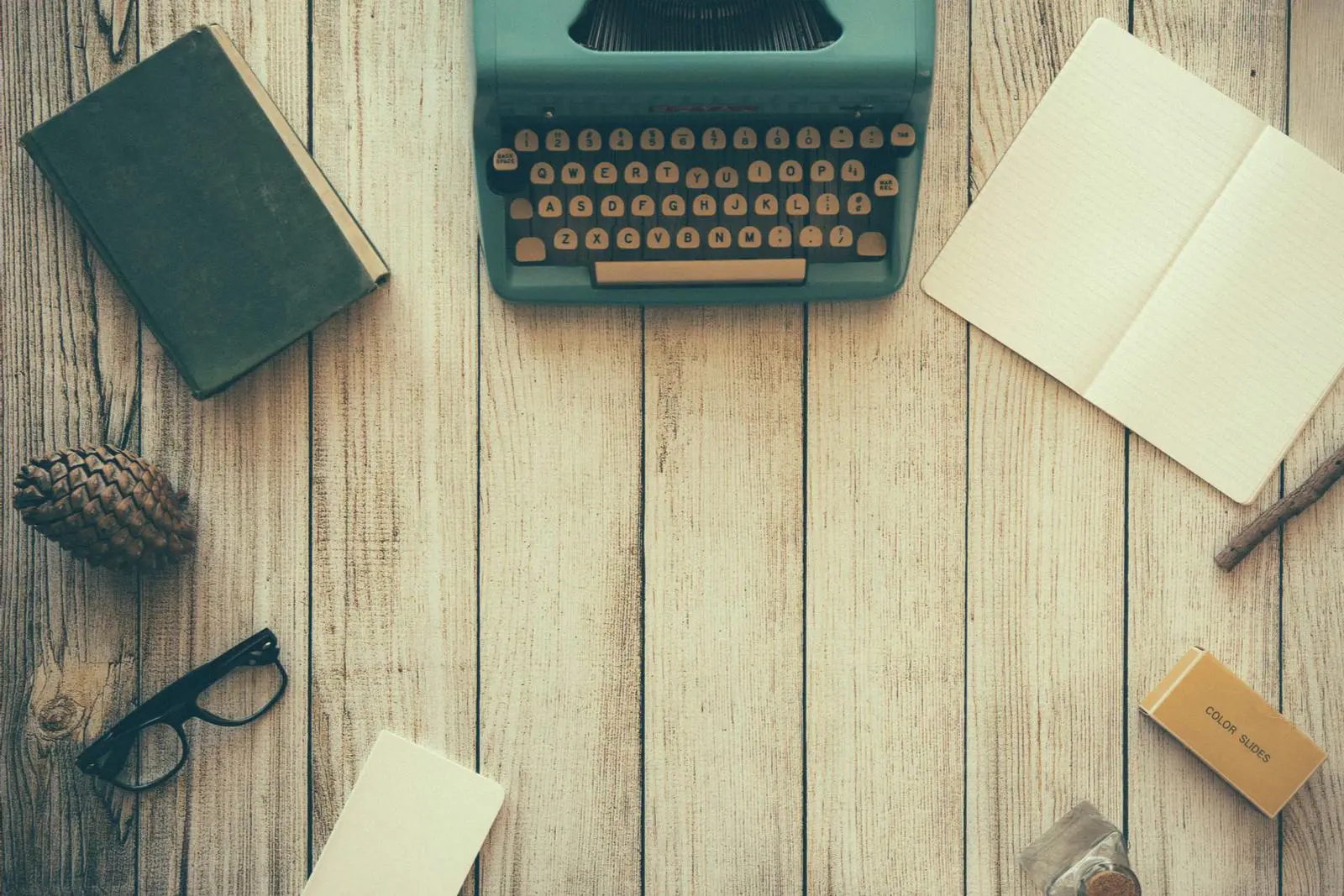Universal Book Links
As an author, you want to give readers an easy way to buy your book. Whether they discover it on your website, through a social media ad, or want to buy encouraged by your email newsletter, they need a link to click to go to a retailer's website and buy it. Here is the thing, though: while a majority of your readers might be in a single country, like US or UK, some of them are not. Ebook retailers and stores selling print editions online have different websites for different countries. Where your book links should point to?
One approach is to send readers to Amazon.com (or your preferred US-based store) and let readers who can't buy there figure out the right website to use for themselves. Unfortunately, there is a high risk that a reader who can't buy the book right away won't even bother with finding it elsewhere.
Another approach is to provide links for several countries and retailers, like Amazon.com and Amazon.co.uk. But this solution does not cover all countries where your readers might live and introduces additional friction by forcing readers to choose which link to click.
There is a better way - enter Universal Book Links.
What are Universal Book Links?
Universal Book Link, UBL for short, is a single link which can be provided to all your readers, regardless of where they live. Once clicked, it will redirect them to the right store for their country automatically. The way it works behind the scenes is that it detects the IP address of your reader, which can then be used to determine the country of a reader. Once the country is determined, the reader is redirected to the right store.
There are several services out there which allow you to create such a universal link. Some of them are book-specific, while others were created with other products in mind.
Existing solutions have several downsides:
- 3rd-party branding. These universal link services are using 3rd-party domains by default. Unless you pay additionally to use your own domain, you are not sending readers to a domain associated with your author name, but to domains like geni.us and Books2Read.com
- Lock-in. When you stop paying for these services, or they go out of business, or change their terms to something you won't be willing to accept, all your published links will stop working. If the links were using the default domain, there is nothing you can do to get them working again. If you are in the publishing game for the long-term and want to future-proof your author business, you should avoid lock-ins like these.
- Expensive. Services like Geniuslink start at $60/year, and that's with only limited clicks included. If you want to add your custom domain, you need to pay $600/year, on top of that $60 base fee. If you are just starting out, this kind of money is better invested in a great cover design than geo-localized book link. If your click volume increases above certain level, you will need to pay more.
- They are slow. Books2Read, which is a free service, takes a couple of seconds to redirect a reader to the appropriate store. It doesn't seem like a lot, but in 'Internet time', this might feel like an eternity. If your reader first needs to click away from your site to the intermediate page (which also takes its time to load), it all adds up.
- Wrong destination. Services not specific to books may redirect readers to a store that isn't the one where readers from a specific country are actually able to buy your ebook. These services don't even know your link goes to an ebook, so they treat ebooks like physical products. As an example, Geniuslink will redirect readers in Poland to Amazon.pl where ebooks aren't sold at all (and before Amazon launched their store in Poland, Geniuslink redirected to Amazon.co.uk, which was also wrong). Sure, for paperbacks and other physical products Amazon.pl is fine for those readers but they (as well as readers from countries without their own Amazon site) can only buy Kindle ebooks from Amazon.com
- Limited options. Some services support only ebooks so you can't have an universal link for your print editions. They are also focused specifically on product pages, but what if you want the reader to be redirected to an Amazon Author Page or a series page? You can't do that and this limits you in how you can market your book if you want to keep the links localized for all your readers.
Your own Universal Book Link service
When your landing page is designed and hosted by us you get your own Universal Book Link service built in, using your website's domain by default. For example if your landing page's domain is AuthorLandingPages.com, then your Universal Book Link service would be accessible at www.AuthorLandingPages.com/ubl/.
We can also get it working with a shorter secondary domain you register to use specifically with your UBLs and short links. For example, if your short domain is GoIndie.link, we can make UBL accessible with either GoIndie.link/ubl or a subdomain like ubl.GoIndie.link
We do not charge you additionally for setting up UBL service with your landing page (even if you decide to use a secondary domain) - it's included in our $50/year hosting fee. So, for the same price as you would pay for just one year of Geniuslink with a custom domain, you can get 13 (yes, thirteen) years of your own Universal Book Link service in addition to our geo-distributed fast hosting for your book landing page. Did we mention that the payment for the first year of our service also includes custom design for your landing page?
So what are the benefits of the UBL service you get with your landing page from us?
- It automatically works for your landing page. When we add Amazon or Apple Books link on your landing page, it will automatically will a universal link (unless you opt out). If you simply link to your landing page from your email newsletter and elsewhere, you don't even need to think about how the service works because it's "hidden" behind the links and buttons on your site.
- It's hassle-free. There is nothing to set up so you can save time and effort you would otherwise spend on clicking through web interfaces and trying to generate links for your books. Our UBL is designed in a way that allows you to simply use your book's ASIN or ISBN, without any configuration required.
- It's branded and invisible. The links use your website's domain (or a secondary shorter domain), so your reader's experience with your author brand is consistent. There is no intermediate landing page or any annoying message shown to your readers after they click the link and before they get to the retailer's page, so nothing is standing between readers and your book.
- It's fast. Once a reader clicks the link, they get redirected to the right store right away. It's crucial for a good experience, as they will still need to wait shortly for a destination page (e.g. Amazon.com) to load, so if they had to wait a couple of seconds for the redirect to happen in the first place (like they do with Books2Read), they could close their web browser before retailer's website loaded.
- It works for both the paperback and ebook. You don't need to give up on promoting your print editions to non-US readers or use two different services for your links to cover both. Our links work for any edition on Amazon, whether product pages for the two editions are linked together or not.
- It works for Amazon and Apple Author Pages, too! As far as we are aware, we are the only ones to provide an easy way to link to your author profiles on those two retailers, with the same country redirection you have come to expect from book links. So you no longer need to choose whether a reader should see just one book in the country store appropriate for their location OR your Amazon.com Author Page with all the books listed and ready to buy but with the downside of non-US readers needing to find the books on their marketplace.
- You don't need to pay anything extra for it. Our goal is to make authors' lives easier and this is one of the ways we make that happen, without any added cost.
- It works with custom short links on your website. With us, you also get your own URL shortener which can be combined with UBL. So, you can have a short link, like
www.example.com/starter that will redirect your readers to the first book in your series on the right Amazon site. - There is no lock-in. If you ever decide to discontinue hosting with us, your links won't stop working. Since your own domain is used with our UBL service, you have full control at all times to do whatever you want with traffic coming to those links. For example, you can use your domain registrar's dashboard to redirect readers coming to the link previously "powered" by our UBL service to any URL (e.g. your book's product page on Amazon.com) or we can set up a page (which you will be able to host yourself) with any content you want (like a list of all your books).
Try it yourself
You are free to experiment with our Universal Book Link service using the links provided below. You can also "create" new UBL links yourself by using your own ASIN and ISBN numbers to experience how our UBL service works. This is for testing purposes only, so please do not share these links anywhere. If you want to have unlimited access to our UBL service, order your landing page here.
Our UBL service, for testing purposes, can be accessed at https://ubl.GoIndie.link. If you go to this link without specifying ASIN or ISBN, you will be redirected back here.
To use our universal book link service, you need to put together three components of the URL:
- The UBL service address:
https://ubl.goindie.link - The retailer name, e.g.
/amazon/ - Book's ASIN (for Amazon ebook) or ISBN (for paperback), e.g.
B09KFYJBJ4 or 1739821408
Let's take our client's book as an example.
- Kindle ebook product page:
https://www.amazon.com/Gallant-Pioneers-150-Anniversary-ebook/dp/B09KFYJBJ4. - Paperback product page:
https://www.amazon.com/Gallant-Pioneers-150-Anniversary/dp/1739821408/
The part of Amazon's URL after /dp/ is book's unique identifier for the book: ASIN for ebook and ISBN-10 for paperback. Both numbers can also be found under "Product details" on the product page and in your KDP dashboard. In this case, the ASIN is B09KFYJBJ4 and ISBN-10 is 1739821408 (not to be confused with 13-digit ISBN you would typically use when publishing the book, which won't be useful here).
The universal book links for Amazon would be:
Go ahead, click them. If you look at your browser's address bar when Amazon page opens, you will see whether you are on Amazon .com, .co.uk, .ca, .de or (if you live elsewhere than these countries) your local Amazon site.
Feel free to replace the ASIN and ISBN-10 above with your own to see that our UBL service works for any book automatically, not just these examples.